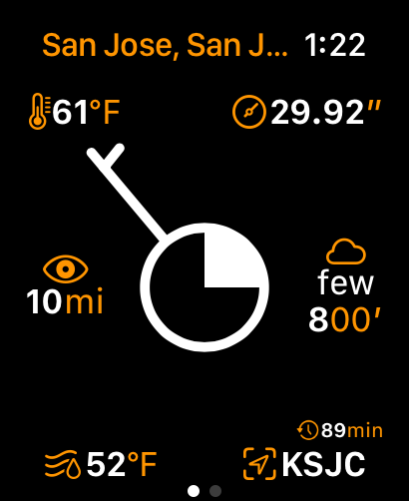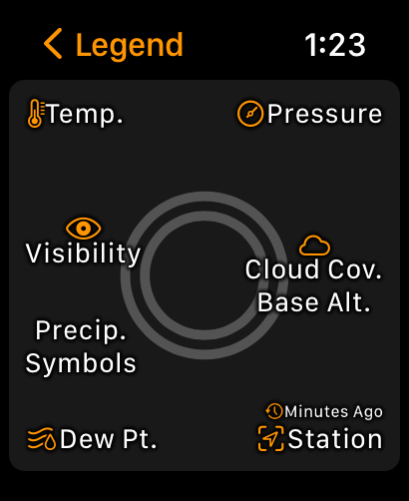PilotAWOS 1.2
Continue to app
Free Version
Publisher Description
As a pilot, you don't care about the weather a few days from now.
You need the current wind direction, at the nearest airfield, for the best runway.
You need the current barometer reading for your altimeter.
You need to know if the field is still VFR.
And you need it fast.
PilotAWOS puts the National Weather Service's automated observation stations on your wrist.
Instantly see the most recent reading from a nearby AWOS station.
A watch-only app that doesn't waste space on your phone
Works wherever you have data connectivity
Has a full suite of watch-face complications
Free to use; no features are paywalled. Contributions are optional and voluntary only.
Data is fetched directly from the NWS, without any intermediate backends or big-brother analytics collection.
Your location is used only to ask the NWS for nearby stations, and isn't tracked.
Apr 20, 2024
Version 1.2
Update for WatchOS 10 with the new vertical scrolling tabs layout
Can now manually enter a station ID not on the list
Turns off background location tracking when a station is selected, to save the battery
The QR "Share" screen will stay on as you turn your watch away towards someone else to scan it
About PilotAWOS
PilotAWOS is a free app for iOS published in the Astronomy list of apps, part of Home & Hobby.
The company that develops PilotAWOS is Rogers George. The latest version released by its developer is 1.2.
To install PilotAWOS on your iOS device, just click the green Continue To App button above to start the installation process. The app is listed on our website since 2024-04-20 and was downloaded 2 times. We have already checked if the download link is safe, however for your own protection we recommend that you scan the downloaded app with your antivirus. Your antivirus may detect the PilotAWOS as malware if the download link is broken.
How to install PilotAWOS on your iOS device:
- Click on the Continue To App button on our website. This will redirect you to the App Store.
- Once the PilotAWOS is shown in the iTunes listing of your iOS device, you can start its download and installation. Tap on the GET button to the right of the app to start downloading it.
- If you are not logged-in the iOS appstore app, you'll be prompted for your your Apple ID and/or password.
- After PilotAWOS is downloaded, you'll see an INSTALL button to the right. Tap on it to start the actual installation of the iOS app.
- Once installation is finished you can tap on the OPEN button to start it. Its icon will also be added to your device home screen.